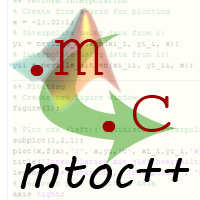 |
mtoc++
1.5
mtoc++: Doxygen filter for MatLab .m files
|
New features can be tracked version-based via using
* @new{<mainversionnumber>, <mainversionnumber>, <developerkey>[, <date>]} <description>
* For example, writing
* @new{0,1,dw} Added a fancy new feature! (New feature Example)
* results in
To include a date write
* @new{0,1,dw,2011-01-01} Added a fancy new feature on new year's! (New feature Example)
* results in
and a new related page called newfeat01 listing these items. To refer to that Changelog page, use the keyword 'newfeat' together with both plainly concatenated numbers:
* @ref newfeat01 *
gives newfeat01
Changes can be tracked version-based via using
* @change{<mainversionnumber>, <mainversionnumber>, <developerkey>[, <date>]} <change-text>
* For example, writing
* @change{0,1,dw} Changed foo to bar! (Changelog Example)
* results in
The optional date works same as with the '@new' command. The related page keys for changes are composed by the keyword 'changelog' and both plainly concatenated numbers (similar to the new feature keys).
 1.8.5
1.8.5