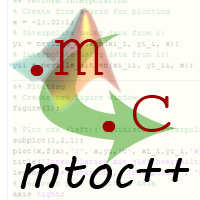 |
mtoc++
1.5
mtoc++: Doxygen filter for MatLab .m files
|
Some hopefully useful hints when things dont go as they should!
mtoc++ is designed as a filter for MatLab m-files, so that they can be processed by doxygen as if they were C source files. Everything else regarding tags, conventions and possible formatting of display is completely defined by Doxygen. So, unless explicitly explained as "feature" of mtoc++ here, one should look into Doxygen's documentation pages first before complaining about some stuff that mtoc++ surprisingly cannot do.
Check out the Using mtoc++ directly section for details on how mtoc++ works.
Thanks to a report from K. Kearney to resolve path issues on MAC platforms:
"After building, I added <mydir>/mtoc++_1.4/tools to my Matlab path and tried to run MacDocMaker.setup. I encountered an issue where Matlab couldn't locate either mtocpp or latex. I think this is a Mac-specific issue; when you start Matlab in the standard way, from the Dock (rather than through the command-line matlab command), the shell it starts doesn't run any configuration scripts (.bashrc, .back_profile, etc) or set system paths. I think some versions of Matlab have a .matlabrc.sh file that can be modified to set a PATH, and I've seen something on the newsgroup about .plist files, but I just force the Matlab shell it to match my other Terminal sessions by adding the following lines to the top of the matlab shell script (<matlabroot>/bin/matlab):
With that change (and after restarting Matlab), I was able to successfully run MatlabDocMaker.setup, and then MatlabDocMaker.create on a test directory."
For hard cases like segfaults there is also hope!
You can build your mtoc++ binaries with the Debug build type (starting in the source folder):
Then, send the compiled binaries along with the used source code to us and we will try to figure out what the heck is wrong with it!
 1.8.5
1.8.5