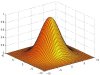 |
KerMor
0.9
Model order reduction for nonlinear dynamical systems and nonlinear approximation
|
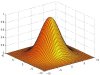 |
KerMor
0.9
Model order reduction for nonlinear dynamical systems and nonlinear approximation
|
ProcessIndicator: A simple class that indicates process either via waitbar or text output. More...
ProcessIndicator: A simple class that indicates process either via waitbar or text output.
The flag UseWaitbar determines if a waitbar is used or text output is produced. The text output restrains itself to only report progress at about each 10% to keep verbosity at an acceptable level.
This class is part of the framework
Homepage http://www.morepas.org/software/index.htmlDocumentation http://www.morepas.org/software/kermor/index.htmlLicense KerMor license conditions Definition at line 17 of file ProcessIndicator.m.
Public Member Functions | |
| ProcessIndicator (char title,double total,logical wb, varargin) | |
| Creates a new ProcessIndicator. More... | |
| function | start (double total) |
| Starts the process indicator with the given total process amount. More... | |
| function | set (value) |
| Directly sets the current process value. More... | |
| function | step (double value) |
| Reports process to the indicator and triggers waitbar or text output. More... | |
| function | stop () |
| Stops the process indication and closes the waitbar, if any. More... | |
Public Attributes | |
| logical | UseWaitbar = false |
| Flag that indicates if a waitbar should be used. More... | |
 Public Attributes inherited from handle Public Attributes inherited from handle | |
| addlistener | |
| Creates a listener for the specified event and assigns a callback function to execute when the event occurs. More... | |
| notify | |
| Broadcast a notice that a specific event is occurring on a specified handle object or array of handle objects. More... | |
| delete | |
| Handle object destructor method that is called when the object's lifecycle ends. More... | |
| disp | |
| Handle object disp method which is called by the display method. See the MATLAB disp function. More... | |
| display | |
| Handle object display method called when MATLAB software interprets an expression returning a handle object that is not terminated by a semicolon. See the MATLAB display function. More... | |
| findobj | |
| Finds objects matching the specified conditions from the input array of handle objects. More... | |
| findprop | |
| Returns a meta.property objects associated with the specified property name. More... | |
| fields | |
| Returns a cell array of string containing the names of public properties. More... | |
| fieldnames | |
| Returns a cell array of string containing the names of public properties. See the MATLAB fieldnames function. More... | |
| isvalid | |
| Returns a logical array in which elements are true if the corresponding elements in the input array are valid handles. This method is Sealed so you cannot override it in a handle subclass. More... | |
| eq | |
| Relational functions example. See details for more information. More... | |
| transpose | |
| Transposes the elements of the handle object array. More... | |
| permute | |
| Rearranges the dimensions of the handle object array. See the MATLAB permute function. More... | |
| reshape | |
| hanges the dimensions of the handle object array to the specified dimensions. See the MATLAB reshape function. More... | |
| sort | |
| ort the handle objects in any array in ascending or descending order. More... | |
Creates a new ProcessIndicator.
If a total argument is given, the indicator is initialized via
directly.
| title | A title Default: Process running |
| total | The total process amount. Must be positive. Default: [] |
| wb | Flag that indicates how to initialize the UseWaitbar flag. Default: false |
| varargin | Any further parameters are passed to a sprintf call for the title string. |
Definition at line 76 of file ProcessIndicator.m.
References start(), and UseWaitbar.
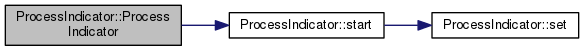
| function ProcessIndicator.set | ( | value | ) |
Directly sets the current process value.
Value is always restricted to \([0, total]\), and if no argument is given, value=1 is assumed.
Definition at line 136 of file ProcessIndicator.m.
Referenced by start().
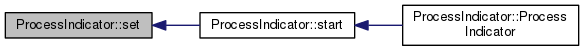
| function ProcessIndicator.start | ( | double | total | ) |
Starts the process indicator with the given total process amount.
| total | The total process amount. Must be positive. |
Definition at line 107 of file ProcessIndicator.m.
References set(), and UseWaitbar.
Referenced by ProcessIndicator().
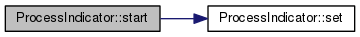
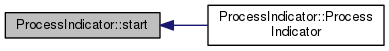
| function ProcessIndicator.step | ( | double | value | ) |
Reports process to the indicator and triggers waitbar or text output.
Increases the current process by the given value. If no value is specified, one is assumed.
| value | The process value. Default: 1 |
Definition at line 158 of file ProcessIndicator.m.
| function ProcessIndicator.stop | ( | ) |
Stops the process indication and closes the waitbar, if any.
Definition at line 182 of file ProcessIndicator.m.
References UseWaitbar.
| ProcessIndicator.UseWaitbar = false |
Flag that indicates if a waitbar should be used.
Default: false
Definition at line 51 of file ProcessIndicator.m.
Referenced by ProcessIndicator(), start(), and stop().